Simulated Long Exposure from Time Lapse Sequence
While recently shooting a time lapse of low quick moving clouds, I thought the scene would also make a nice long exposure. The problem was I didn’t have second camera and tripod with me. But there is a way to simulate a long exposure from a time lapse sequence using PhotoShop.
The time lapse sequences I shot consisted of 240 images each with a 3 second delay between shots. That gave me a 10 second clip per sequence at 24 frames per second, and covered about 12 minutes of real time. To simulate a 12 minute single exposure, I launched PhotoShop CC and clicked FILE, SCRIPTS, LOAD FILES INTO STACK and browsed to the location of my images.
After selecting the sequence of images, be sure to check the box to Create Smart Object after Loading Layers and click OK. I shot on a tripod, so I did not have to request Photoshop to attempt to align the source images. Depending on the number of files and the horsepower of your system, it make take a while to load those files into the stack.
Once the files are imported, click LAYER, SMART OBJECTS, STACK MODE, and select MEAN. This will average out all the pixels in your image. Static objects should remain the same, but anything moving like clouds or water will blend like a long exposure. There you go, it’s that simple – technically.
The big question is how many files do you need in the stack? There is no good answer for that, it is quite a bit of trial and error for a given scene. I tried the technique on three different time lapse sequences, but only liked the results from one of them.
In this first photo with the poop deck off to the left side of the frame, I stacked 60 images. While the cloud blur was okay, I noticed some blurring of the deck itself, probably due to some tripod vibrations. After all, it was quite windy. I tried again with 35 images from a different section of the sequence with better results.
The image I liked best was from a full stack of 240 files, the cloud blur was just spectacular. There was some minor blurring of the sand in the foreground, again likely due to tripod movement, so I cropped that out and punched up the colors to my liking.
Your results will certainly be hit and miss as well. There are many variables like how fast the clouds are moving, direction of movement, how stable your tripod is, etc. Overall it is a fun technique to try, you may be able to create a completely new image from something you already shot. Is it a replacement for a true long exposure? Definitely not, in my opinion, but you can get some pleasing results. Give it a try!
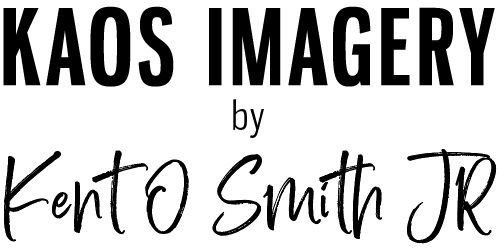





Leave a reply